Stepping back from coding software and reading qualitative data
There is a lot of concern that qualitative analysis software distances people from their data. Some say that it encourages reductive behaviour, prevents deep reading of the data, and leads to a very quantified type of qualitative analysis
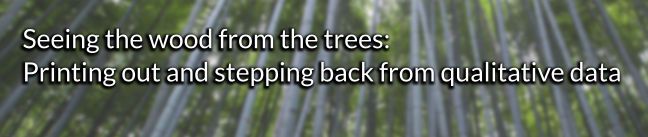
There is a lot of concern that qualitative analysis software distances people from their data. Some say that it encourages reductive behaviour, prevents deep reading of the data, and leads to a very quantified type of qualitative analysis (eg Savin-Baden and Major 2013).
I generally don’t agree with these statements, and other qualitative bloggers such as Christina Silver and Kristi Jackson have written responses to critics of qualitative analysis software recently. However, I want to counter this a little with a suggestion that it is also possible to be too close to your data, and in fact this is a considerable risk when using any software approach.
I know this is starting to sound contradictory, but it is important to strike a happy balance so you can see the wood from the trees. It’s best to have both a close, detailed reading and analysis of your data, as well as a sense of the bigger picture emerging across all your sources and themes. That was the impetus behind the design of Quirkos: that the canvas view of your themes, where the size of each bubble shows the amount of data coded to it, gives you a live birds-eye overview of your data at all times. It’s also why we designed the cluster view, to graphically show you the connections between themes and nodes in your qualitative data analysis.
It is very easy to treat analysis as a close reading exercise, taking each source in turn, reading it through and assigning sections to codes or themes as you go. This is a valid first step, but only part of what should be an iterative, cyclical process. There are also lots of ways to challenge your coding strategy to keep you alert to new things coming from the data, and seeing trends in different ways.
However, I have a confession. I am a bit of a Luddite in some ways: I still prefer to print out and read transcripts of data from qualitative projects away from the computer. This may sound shocking coming from the director of a qualitative analysis software company, but for me there is something about both the physicality of reading from paper, and the process of stepping away from the analysis process that still endears paper-based reading to me. This is not just at the start of the analysis process either, but during. I force myself to stop reading line-by-line, put myself in an environment where it is difficult to code, and try and read the corpus of data at more of a holistic scale.
I waste a lot of trees this way (even with recycled paper), but always return to the qualitative software with a fresh perspective, finish my coding and analysis there, but having made the best of both worlds. Yes, it is time consuming to have so many readings of the data, but I think good qualitative analysis deserves this time.
I know I am not the only researcher who likes to work in this way, and we designed Quirkos to make this easy to do. One of the most unique and ‘wow’ features of Quirkos is how you can create a standard Word document of all the data from your project, with all the coding preserved as colour-coded highlights. This makes it easy to printout, take away and read at your leisure, but still see how you have defined and analysed your data so far.

There are also some other really useful things you can do with the Word export, like share your coded data with a supervisor, colleague or even some of your participants. Even if you don’t have Microsoft Office, you can use free alternatives like LibreOffice or Google Docs, so pretty much everyone can see your coded data. But my favourite way to read away from the computer is to make a mini booklet, with turn-able pages – I find this much more engaging than just a large stack of A4/Letter pages stapled in the top corner. If you have a duplex printer that can print on both sides of the page, generate a PDF from the Word file (just use Save As…) and even the free version of Adobe Reader has an awesome setting in Print to automatically create and format a little booklet:

I always get a fresh look at the data like this, and although I am trying not to be too micro-analytical and do a lot of coding, I am always able to scribble notes in the margin. Of course, there is nothing to stop you stepping back and doing a reading like this in the software itself, but I don’t like staring at a screen all day, and I am not disciplined enough to work on the computer and not get sucked into a little more coding. Coding can be a very satisfying and addictive process, but at the time I have to define higher-level themes in the coding framework, I need to step back and think about the bigger picture, before I dive into creating something based on the last source or theme I looked at. It’s also important to get the flow and causality of the sources sometimes, especially when doing narrative and temporal analysis. It’s difficult to read the direction of an interview or series of stories just from looking at isolated coded snippets.
Of course, you can also print out a report from Quirkos, containing all the coded data, and the list of codes and their relations. This is sometimes handy as a key on the side, especially if there are codes you think you are underusing. Normally at this stage in the blog I point out how you can do this with other software as well, but actually, for such a commonly required step, I find this very hard to do in other software packages. It is very difficult to get all the ‘coding stripes’ to display properly in Nvivo text outputs, and MaxQDA has lots of options to export coded data, but not whole coded sources that I can see. Atlas.ti does better here with the Print with Margin feature, which shows stripes and code names in the margin – however this only generates a PDF file, so is not editable.
So download the trial of Quirkos today, and every now and then step back and make sure you don’t get too close to your qualitative data…
