Building queries to explore qualitative data
So, you’ve spent days, weeks, or even months coding your qualitative data. Now what? Hopefully, just the process of being forced to read through the data, and thinking about the underlining themes has revealed a few likely points of interest. Now is a good time to step back
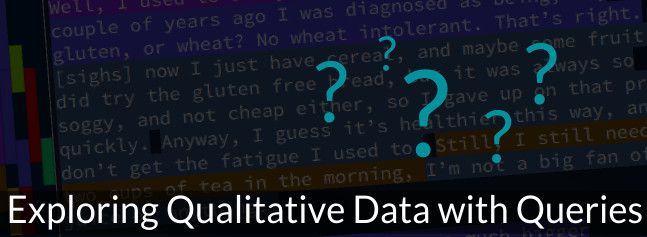
So, you’ve spent days, weeks, or even months coding your qualitative data. Now what?
Hopefully, just the process of being forced to read through the data, and thinking about the underlining themes has revealed a few likely points of interest. Now is a good time to step back, put your research questions in front of you, and think about what the data is telling you about the main topics, and how you can work this into a convincing argument.
But it’s also a good time to try something different: to challenge your assumptions and come at the data sideways.
If you have been using a qualitative software package like Quirkos, you may already be able to see some trends and connections in the data. For example, what are the themes or nodes which you have coded most to? Are these surprising? Step back a little more: what has been coded more or less than you thought? Don’t forget to look beyond the numbers as well, click on major themes and see what is actually being said.
Next, it’s a good idea to try and look at connections between your coded topics. Most CAQDAS software will let you do this: in Quirkos the ‘overlap’ view will visualise which topics were coded together for any of the Quirks in your project. You might be intrigued to see that quotations coded as being ‘Negative’ were particularly correlated with statements about ‘Diet’ or ‘Experience’. Again, make sure you look at the actual quotes, so you can understand the substantive reasons for these associations.
Contradictions are also a good thing to look out for. When are people making comments that contrast from the general view? Are there particular contentious issues? Hopefully, by looking at the quotes in context, and thinking about the narrative or demographics of the person, there will be an obvious reason for this. But don’t bet on it! It’s always OK to flag things that aren’t understood, either for further discussion with colleagues, revisiting the literature, or the fabled ‘more research is needed’.
A really useful way to explore the themes and trends in coded qualitative data is to do subset analysis. Is there something different about responses from people in difference age ranges? What about gender, or from people who have children? If it’s a literature review, what does one particular author have to say in their later works? Are articles in one journal defending a particular view more than others? A great advantage to using any qualitative software package is the ability to bring up results from just certain sources or responses. Most CAQDAS will let you do this in some way, but I’m going to go through the process in Quirkos, and how it can illuminate the expected or unexpected.
Most of this functionality is built around how you have described your data, also known in Nvivo as ‘Source Classifications’ or the ‘Document Variables’ in MAXQDA. In Quirkos, these are ‘Source Properties’ and can be used to describe anything about the source; be it demographics of the respondent, circumstances of the recruitment, or where and when an article was discovered. See this blog article for more detail on how this can be useful.
In Quirkos, you can use the ‘Query View’ to explore your data, by seeing only coded results that meet certain criteria. For example, you can see results just from women, or people in a particular age range. However, you can also see work coded by particular people working on the project, or coding done during a specific period of time. If you’ve created a grouping of Quirks (such as different emotions) you can just see results from these topics.

By default, the first button in the query view shows ‘PR’ for Properties (the source properties you have described). These will automatically be shown the next drop down box to the right, allowing you to select one of any of the properties and values defined in the project. By clicking on the PR button, you can choose from any of these filter options:
PR Properties Which source properties match
HA Highlight Author Who coded a segment
QA Quirk Author Who created the Quirk
HD Highlight Date When the coding was done
QD Quirk Date When this Quirk was created
QL Quirk Level Which level grouping the Quirk belongs to
You will also see the = symbol, by clicking on this, you can change the logic matching to != or ‘not equal to’, so you can get results where Gender was not equal to Male.
There are also standard comparison options:
< Less than
<= Less than or equal to
> More than
>= More than or equal to
These are useful for date ranges, or numerical source properties like age. So you could get results from all respondents older than 42.
But wait, that’s not all!
You can also add up to 9 extra criteria to the search, by clicking on the (+) button at the end of the row. This means you can stack search criteria, for example where Gender = Male AND Age > 42. You can even change the AND operand to OR, and thus make your searches wider, rather than more specific. This would give you results from all sources that were Male, as well as respondents (regardless of gender) that were over 42. The example below shows what the response from a search with two criteria might look like:

Using tools like this, you can explore your qualitative data through many different lenses, and see what interesting things might emerge. You might have a theory, backed up by your own experience or the established literature that certain respondents will behave in certain ways. Or (if methodologically appropriate) you can experiment and try looking at different groups of participants until an interesting pattern emerges. Maybe you will discover that women like toast more than men (as in our example project) or hopefully, something with deeper significance for your research question!
Regardless of your discoveries, CAQDAS software like Quirkos can make it easy to filter your coded data, and get an extra level of insight into the underlining intricacies. For further reading, try this chapter from Lewis (2001), and the section on how queries can be used to "test ideas and theories".
