The CAQDAS jigsaw: integrating with workflows
I’m increasingly seeing qualitative research software as being the middle piece of a jigsaw puzzle that has three stages: collection, coding/exploring, and communication. These steps are not always clear cut, and generally there should be a fluid link between them
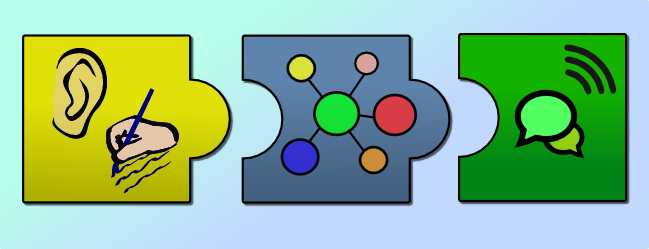
I’m increasingly seeing qualitative research software as being the middle piece of a jigsaw puzzle that has three stages: collection, coding/exploring, and communication. These steps are not always clear cut, and generally there should be a fluid link between them. But the process, and enacting of these steps is often quite distinct, and the more I think about the ‘typical’ workflow for qualitative analysis, the more I see these stages, and most critically, a need to be flexible, and allow people different ways of working.
At any stage it’s important to choose the best tools (and approach) for the job. For qualitative analysis, people have so many different approaches and needs, that it’s impossible to impose a ‘one-size-fits-all’ approach. Some people might be working with multimedia sources, have anything from 3 to 300 sources, and be using various different methodological and conceptual approaches. On top of all this are the more mundane, but important practical limitations, such as time, familiarity with computers, and what software packages their institution makes available to them.
But my contention is that the best way to go about facilitating a workflow is not to be a jack-of-all trades, but a master of one. For CAQDAS (Computer Assisted Qualitative Data AnalysiS) software, it should focus on what it does best: aiding the analysis process, and realise that it has to co-exist with many other software packages.
For the first stage, collection and transcription of data, I would generally not recommend people use any CAQDAS package. If you are recording transcripts, these are best done on a Dictaphone, and transcribing them is best done in proper word-processing software. While it’s technically possible to type directly into nearly all CAQDAS software tools (including Quirkos), why would you? Nearly everyone has access to Word or LibreOffice, which gives excellent spell-checking tools for typos, and much more control over saving and formatting each source. Even if you are working with multimedia data, you are probably going to trim audio transcripts in Audacity (or Pro-Tools), and resize and colour correct pictures in Photoshop.
So I think that qualitative analysis software needs to recognise this, and take in data from as many different sources as possible, and not try and tie people to one format or platform. It’s great to have tight integration with something like Evernote or SurveyMonkey, but both of those cost extra, and aren’t always the right approach for people, so it’s better to be input-agnostic.
But once you’ve got data in, it’s stage 2 where qualitative software shines. CAQDAS software is dedicated to the coding and sorting of qualitative data, and has tools and interfaces specifically designed to make this part of the process easier and quicker. However, that’s not how everyone wants to work. Some people are working in teams where not everyone has access to CAQDAS, and others prefer to use Word and Excel to sort and code data. That should be OK too, because for most people the comfortable and familiar way is the easiest path, and what it’s easy to forget as a software developer is that people want to focus on the data and findings, not the tools and process.
So CAQDAS should ideally be able to bring in data coded in other ways, for people that prefer to just do the visualisation and exploration in qualitative software. But CAQDAS should also be able to export coded data at this stage, so that people can play with the data in other ways. Some people want to do statistical analysis, so it should connect with SPSS or R. And it should also be able to work with spreadsheet software, because so many people are familiar with it, and it can be used to make very specific graphs.
Again, it’s possible to do all of this in most CAQDAS software, but I’ve yet to see any package that gives the statistical possibilities and rigour that R does, and while graphs seem to get prettier with every new version, I still prefer the greater customisation and export options you get in Excel.
The final stage is sharing and communicating, and once again this should be flexible too. Some people will have to get across their findings in a presentation, so generate images for this. Many will be writing up longer reports, so export options for getting quotes into word-processing software is essential again. At this stage you will (hopefully) be engaging with an ever widening audience, so outputs need to be completely software agnostic so everyone can read them.
When you start seeing all the different tools that people use in the course of their research project, this concept of CAQDAS being a middle piece of the puzzle becomes really clear, and allowing people flexibility is really important. Developing CAQDAS software is a challenge, because everyone has slightly different needs. But the solution usually seems to be more ways in, and more ways out. That way people can rely on the software as little or as much as they like, and always find an easy way to integrate with all the tools in their workflow.
I was inspired to write this by reading a recent article on the Five-level QDA approach, written by Christine Silver and Nick Woolf. They outline a really strong ‘Analytic Planning Worksheet’ that is designed to get people to stop and break down their analytical tasks before they start coding, so that they can identify the best tools and process for each stage. This helps researchers create a customisable workflow for their projects, which they can use with trainers to identify which software is best for each step.
Next week, I’m going to write a blog post more specifically about the Five-level QDA, and pedagogical issues that the article raises about learning qualitative research software. Watch this space!
