Do I have too many codes in my qualitative analysis?
I’m not going to give you a number, as what is too many for some is just right for others, but there are some red flags that suggest you have too many codes for you to perform a reasonable analysis of your data, and ways to manage your data move on in your analyis.
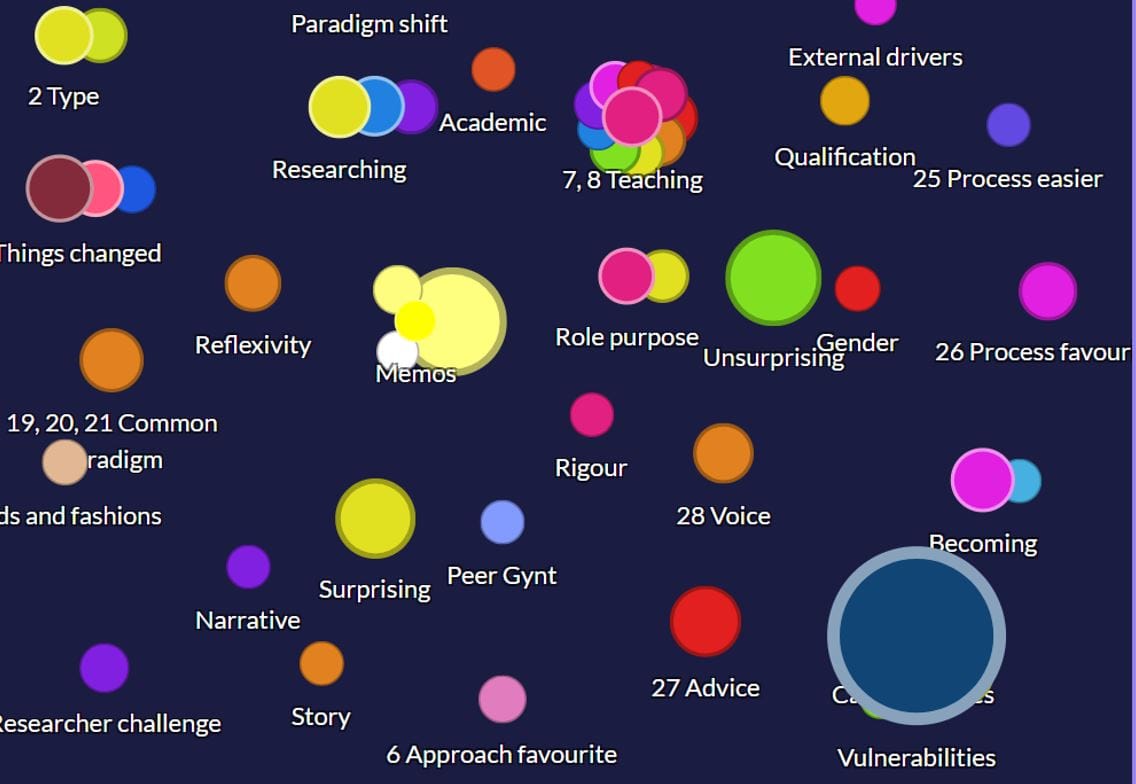
How many codes is too many?
I’m not going to give you a number, as what is too many for some is just right for others, and different analytical approaches will require different numbers of codes, but here are some red flags that suggest you have too many codes for you to perform a reasonable analysis of your data:
Red Flags
· You can’t distinguish the difference between different codes
· Most of your codes are ‘open’ or unconnected to other codes
· Search results yield fragments of data that are so small as to be meaningless
· You think the Quirkos canvas is too small
Remember, these are just red flags or things to alert you to the possibility that you have too many codes. However there might be other reasons behind this abundance of codes that are more to do with your understanding of managing and transforming qualitative research than simply spotting lots of things to label in your data. In general, one of the most common symptoms we have of too many codes is that you accidentally created a near-duplicate, (eg Worry and Worries). In other words: you have so many codes you can't remember them all.
So, why have I got so many codes?
There are a few reasons you might have so many codes.
1. You feel everything must be coded
2. Everything seems significant right now, so it gets a code
3. You are not keeping track of your coding
4. You are using an emergent coding approach and lots of different words are being used by different sources
How do I reduce the number of codes?
Regardless of the reason that you have too many codes, there are some things you can do.
Create a code book
The most important thing to do if coding is to create descriptions for your codes. It is easy to get carried away labeling data without giving it much thought, but adequate descriptions will help you identify what is significant in your data and reduce confusing and energy-sapping duplication of codes. Your description should enable you to understand not only what kinds of things are labelled with this code, but also what should not be labelled with this code. You could also direct yourself to alternatives that give yourself reminders in your description. Here’s my description of the Career choices quirk in the Qualitative researcher journeys project.
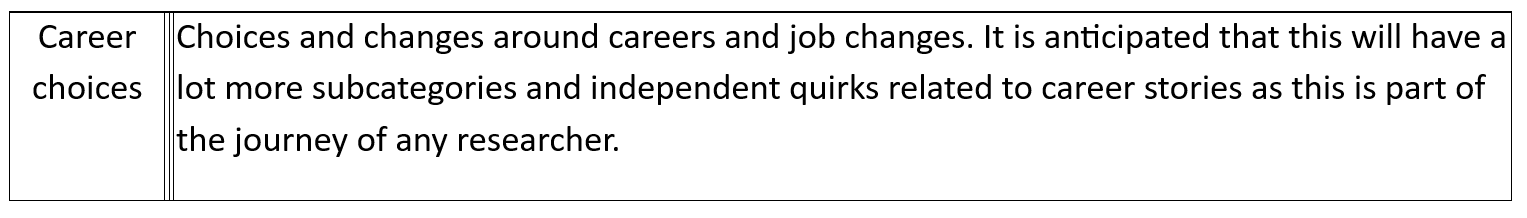
These descriptions are held in what is described as a codebook. It could literally be like an A-Z indexed note book, a set of index cards, or a spreadsheet. In Quirkos, you can see the description when you hover over a quirk. If there is nothing there, it’s because you haven’t given it a description yet. Right click to edit. You can see all of the Quirk descriptions in the Report function, analogous to a physical code-book where you have written all of your descriptions. In our latest updates to Quirkos Web (now incorporated into offline Quirkos 3), you have choices about how you view your Quirk Summaries, (just two examples below) so it functions as a versatile tool for thinking in ways that a physical code book or a spreadsheet cannot. And if you do like to use physical copies, you can print it, or export it as a Excel spreadsheet.
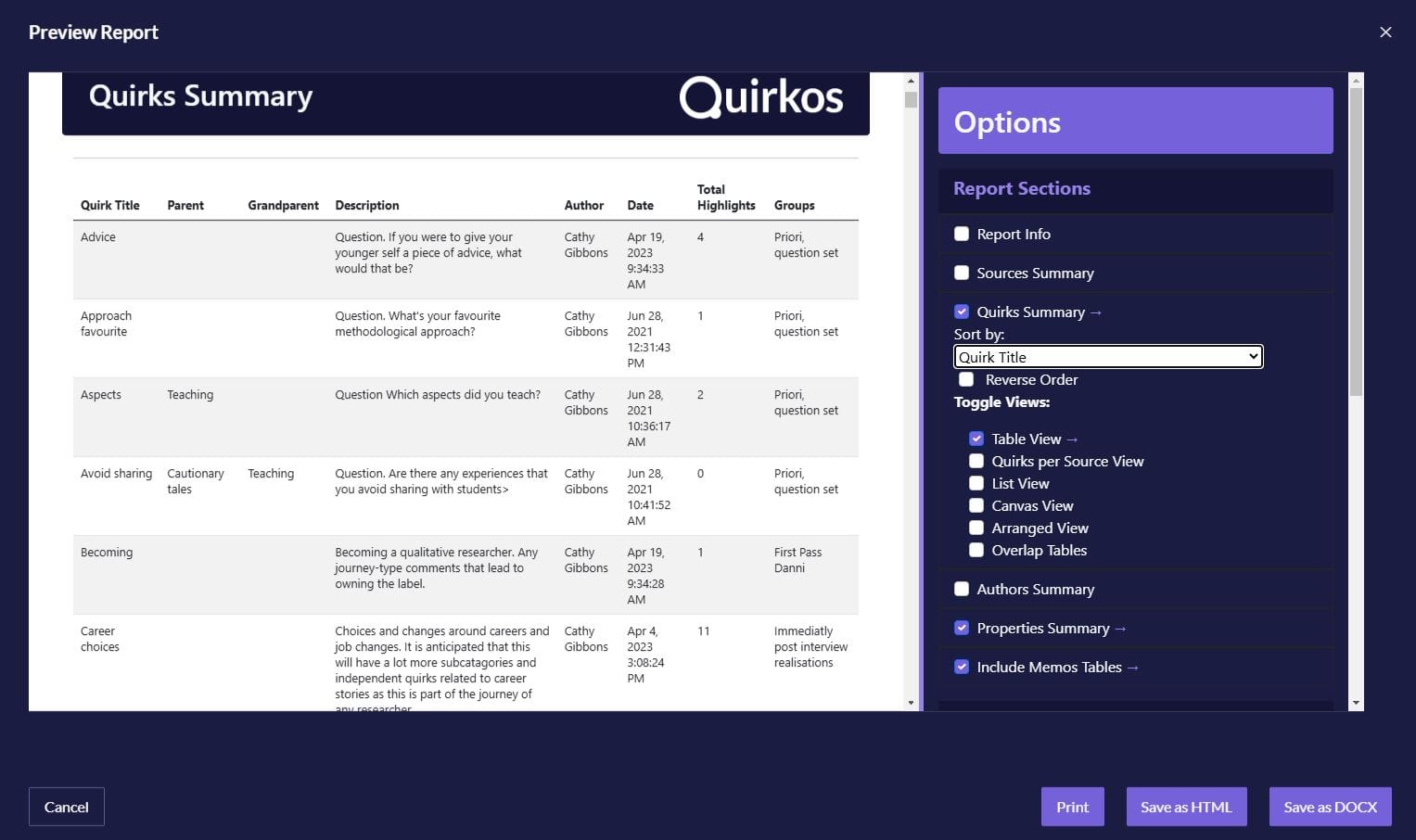
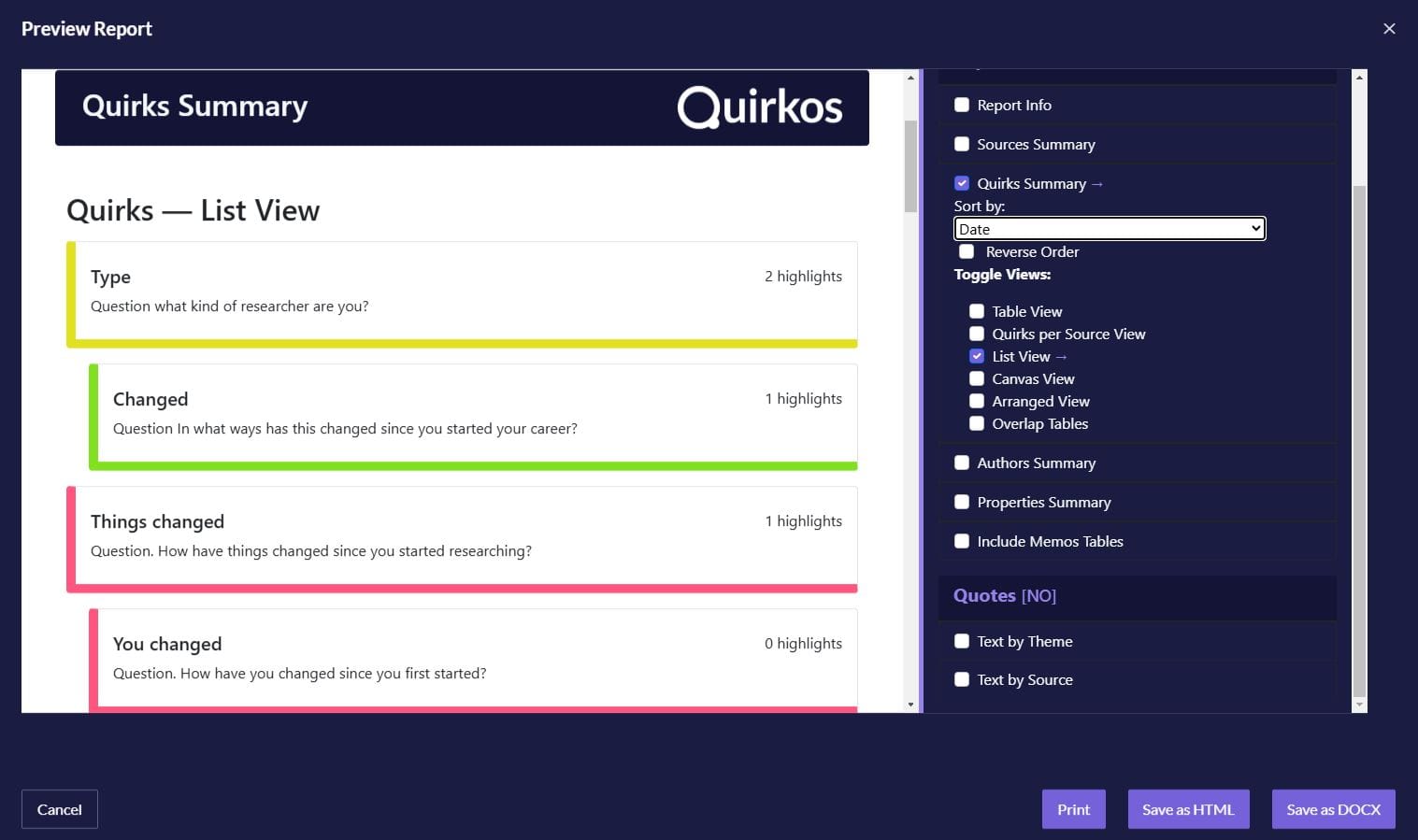
If you are worried that all this describing will disturb your flow, you have to balance this against how confused you will be later by duplicate codes and not knowing what or why you gave some text a code in the first place; now that will disturb your flow.
Merge codes
Let’s forget Quirkos for a moment and literally think of piles of data in different envelopes, all with different titles i.e. names of codes. After you’ve coded a few different sources, you may notice that some of the envelopes’ titles are basically describing the same thing, but they have different titles because people use different words, or you’d forgotten you already had an envelope and create another one (it happens). In these cases, pick the envelope with the name that works best for you and empty the data from the similar envelopes into that one and discard the other envelopes. This is merging your coding and will reduce the number of codes. In Quirkos, just right click to edit a quirk you want to merge and the option to merge is there.
Create thematic codes or super-ordinate codes
As you revisit your data again and again during the analysis process it is entirely normal for you to find codes that seem distinct for each source/case, but when viewed across cases, form a strong theme. You don’t want to lose the distinctions in each envelope, so you could put all the envelopes into one big envelop and give the name that relates to the over-arching theme. You can still see the contents of each envelop, but these are now sub-themes. This is thematising and whilst it will not reduce the overall number of codes, it will ‘chunk-up’ your data into manageable pieces that make it easier for you to manage and work with.
Stop coding and start analysing
The next stages of the data analysis may see you going back to your data and creating totally new themes entirely. You may stop ‘coding’ all together in favour of reflecting, asking questions of the data, comparing across cases again, comparing with the literature; thinking and hypothesising, interpreting meaning and generating insight. The coding is not as important as the thinking.
Keep your coding in context
Whilst you may notice particular words and phrases that you want to code, you may lose the context of those words once you start looking at your codes in isolation, such as in searches, queries and reports. You might be committed to line-by-line coding, but you will need to find a way to capture the data either side of your coded text. The 'memo' function in Quirkos is ideal for this. Understanding context is key in Qualitative analysis, and if you lose context, you lose meaning. If you are using Quirkos, there is no specific function for retrieving words either side of a code, (remember Quirkos is methodologically agnostic), but it is flexible enough for you to design your own ways to do this. If I was picking out individual words or phrases but wanted to keep the context, a few things spring to mind that I could do in Quirkos to ensure that I preserved the context in later search results. This may not reduce the number of different codes/quirks, but it will help me in meaningful analysis.
1. Highlight the entire area of context and add a note.
2. Highlight the paragraph with context and underline the word or phrase that had prompted the code in the first place.
3. Do line by line coding AND paragraph by paragraph, so when you retrieve your line of coding you can identify the paragraph context too.
(Let us know if you use Quirkos in another way to preserve the context in line-by-line coding and we can share it here).
Finally, there are some problems that are not really problems at all in Quirkos. If your canvas looks a little crowded, remember you can move your Quirks to space them out and zoom in and out of the canvas. You could give your codes shorter names on the canvas and full names at the start of your description, create sub-categories, or use the list view. You could also go in to settings and turn off showing the number of coded areas. But remember, if you still think the canvas is too small, then you probably do have too many codes. However, it's also not the end of the world, just a chance to review and start again if you need to. Qualitative analysis is usually a cyclical process of refining your understanding, so going back and trying again with the insight you have from your first attempt is part of the process, not a loss of time.
References
Turner, D. (2021, Apr 27). Codebooks for qualitative research. Quirkos. https://www.quirkos.com/blog/post/codebooks-for-qualitative-research/
Turner, D. (2025, Jan 23). Quirkos 3 is released: our best offline qualitative analysis software. Quirkos. https://www.quirkos.com/blog/post/quirkos-3-is-released-best-qualitative-software/
Quirkos. (2022, September 28). How to go from Codes to Themes in Qualitative Analysis. [Video]. https://www.youtube.com/watch?v=1erIajGquxg
Quirkos. (2023) [qual] (Feb82023) [Data set]. Quirkos. https://www.quirkos.com/workshops/qual/
Quirkos. (2024) How to use Quirkos - merge a quirk. [Feb 11, 2025 from https://www.quirkos.com/documentation/07-coding.html#merge-a-quirk-main ]
Further Resources
Gibbons, C.A. (2024) Doing Qualitative Research. Quirkos.com https://www.quirkos.com/curated-course/index.html
Gibbons, C.A. (2024, January 7) How to cite Quirkos materials. Quirkos. https://www.quirkos.com/blog/post/how-to-cite-quirkos-materials/
Turner, D. (2024, March 20) NOT Coding Qualitative Data, and Delayed Categorisation. Quirkos.com https://www.quirkos.com/blog/post/not-coding-qualitative-data-and-delayed-categorisation/
Quirkos. (2025, January 23) Quirkos 3 Quick Start Guide. [Video]. YouTube. https://www.youtube.com/watch?v=wY-vwExf62Q
Quirkos. (2025, January 30) Introducing Quirkos 3 - Detailed Overview. [Video]. YouTube. https://www.youtube.com/watch?v=WzP0vbFVq14&t=245s
Saldana J. (2021) The Coding Manual for Qualitative Researchers. SAGE Publications Ltd. https://us.sagepub.com/en-us/nam/the-coding-manual-for-qualitative-researchers/book273583
