Managing coding frameworks in Quirkos
If you are doing inductive coding or grounded theory, your coding framework can get complex, quickly. If you have hundreds of codes, they can become difficult to mangage which can slow down your coding - the part of your analysis you want as efficient and effective as possible
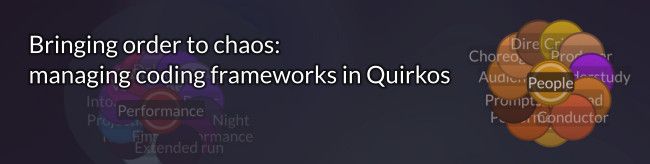
If you are doing inductive coding or grounded theory, your coding framework can get complex, quickly. If you have hundreds of codes, they can become difficult to mangage which can slow down your coding - the part of your analysis you want as efficient and effective as possible so you can focus on identifying bigger trends.
Fortunately, this is what qualitative analysis software is best at - and whether you are using Nvivo, Atlas.ti or Quirkos there are ways to organise and sort your coding themes. In Quirkos the whole interface is designed to give you great flexibility to group and work with your codes, and this week we are going to look at some of the different ways to do this.
Occasionally I will see coding frameworks that have not been sorted at all, and they can look something like this:
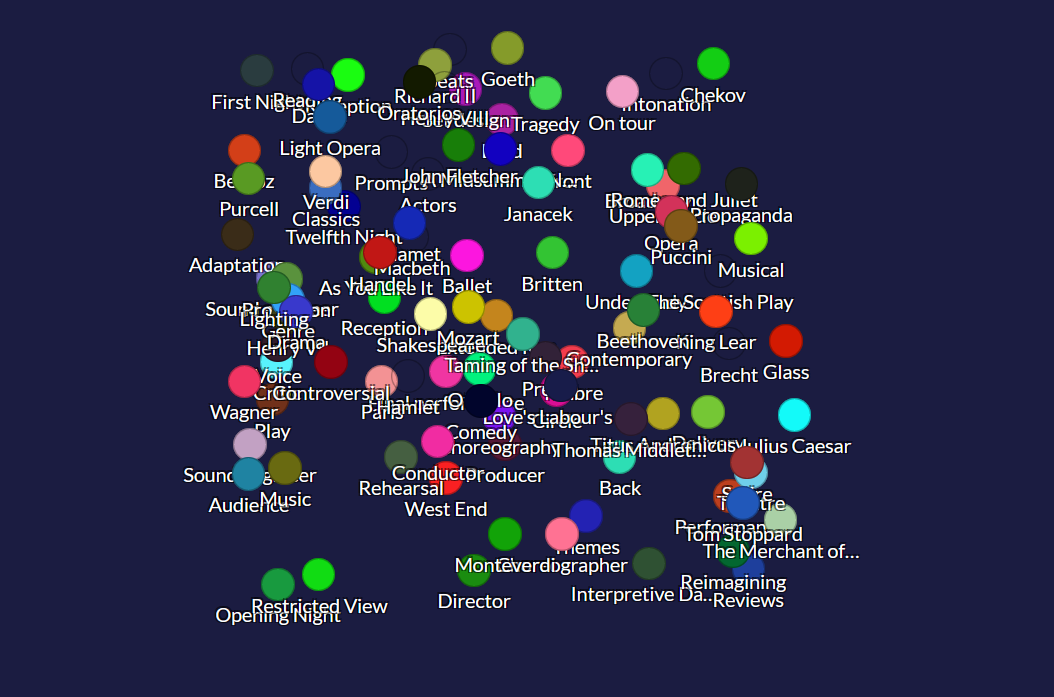
If you make no attempt to sort and group your codes, they can become very difficult to work with. The example above has around 100 codes/quirks, but finding the right one is hard, and there is no structure to help you find them thematically. If you are working with other people, it is also nearly impossible to understand what is being investigated - and the same is true for long lists of codes. However, in Quirkos you can move the bubbles around just by dragging them, so you can quickly create rudimentary clusters:
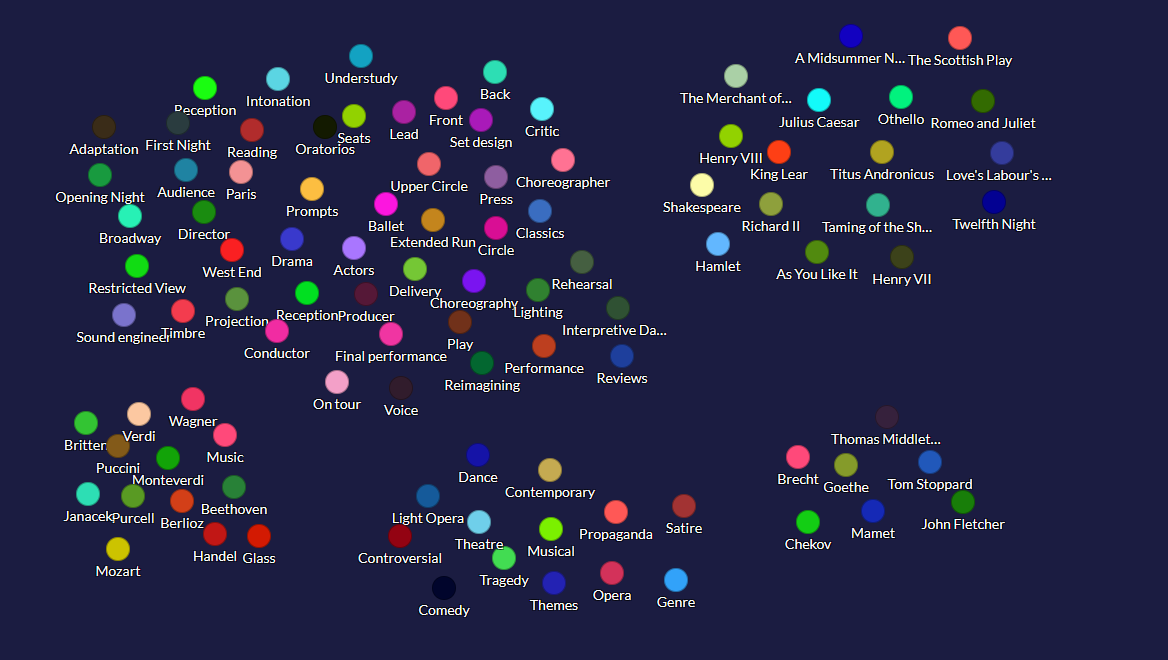
Already this is looking a lot better, and you can probably now see what the research topic is about... I've just created simple clusters by theme, with composers in the bottom left, playwrights to the right, and genres in the middle. This is quite usable now, and is well worth the 5 minute investment this took to sort. However, we can make even better. Quirkos supports millions of different colours, so you can also colour-code your quirks by theme:
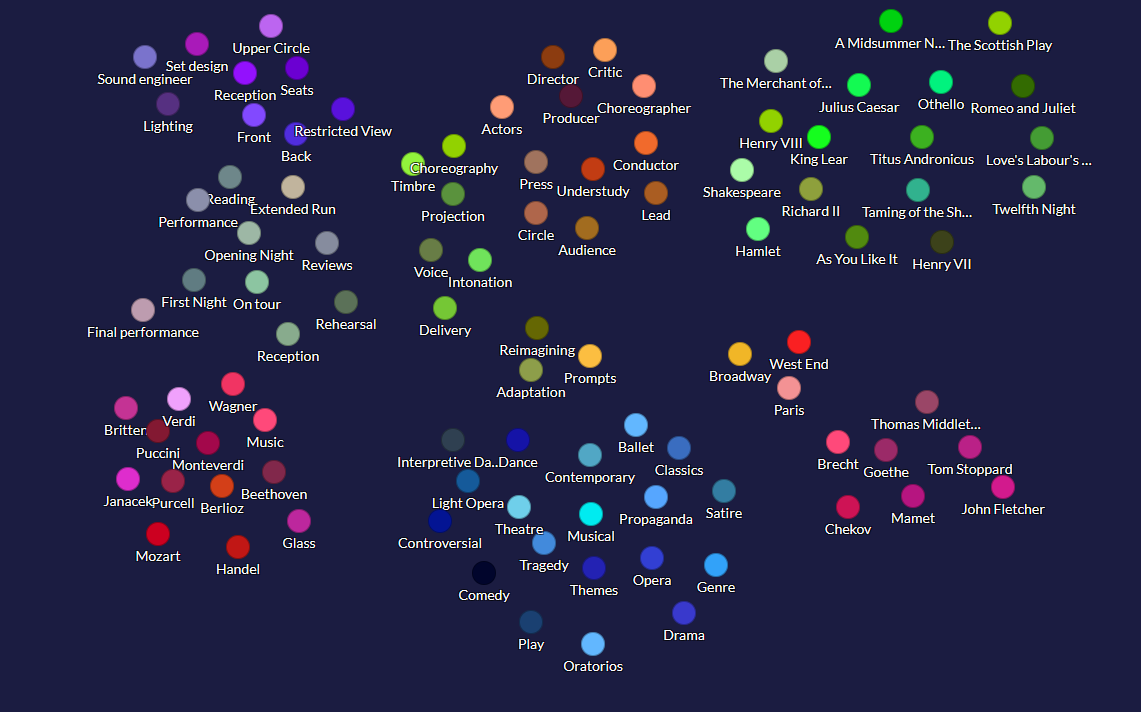
Much prettier, but importantly it's also quicker to find Quirks. If I know that all my composers are shades of red, my eye is drawn to the bubbles immediately, and the colour of the highlight stripes in the coded text immediately tells me what has been coded. This is preserved in the exports as well, so reviewing and sharing data with others gets an extra dimension of organisation and information.
There are still no groups in the above example, and Quirkos makes these very easy to create - just drag bubbles onto each other to create hierarchies:
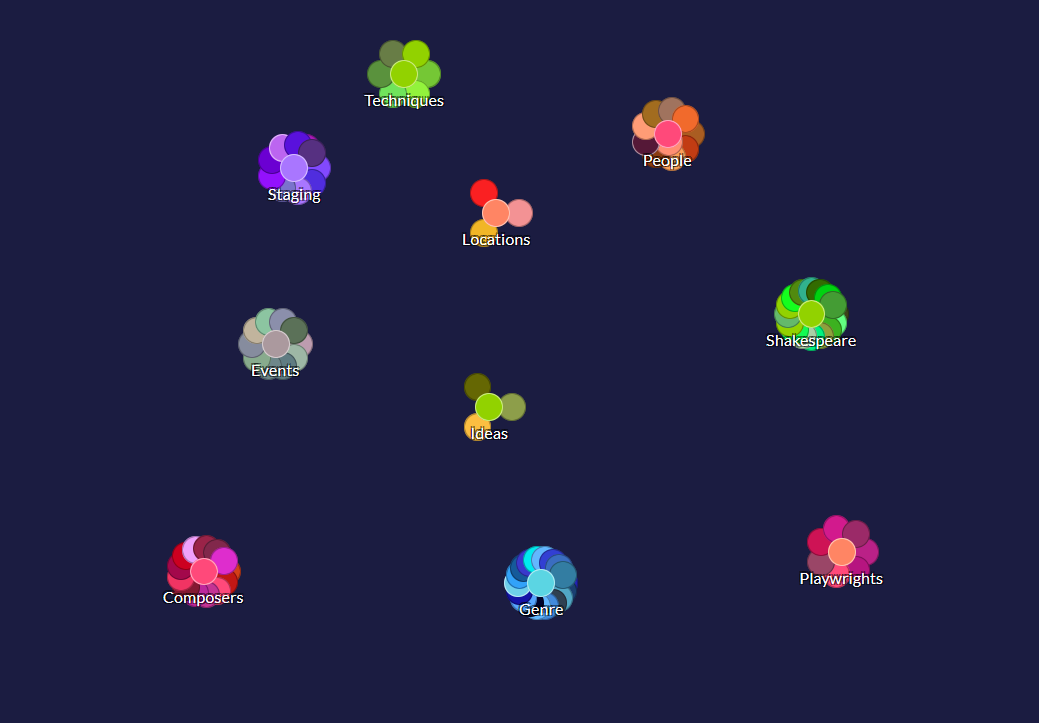
Now it's getting beautiful! And so much quicker to find the right codes. The only disadvantage to this view is that the sub-categories aren't directly visible. This isn't usually a problem because just hovering the mouse over the parent will allow the subcategories to pop out. But if you are doing a lot of direct coding to the sub and sub-sub categories, it can help to have them always expanded. You can do this with the 'Quirks as Tree view':

This is most similar to the list views in Nvivo and other qualitative analysis software, so can be a good way to get used with Quirkos, or use if you don't like the bubble paradigm. There are also options in the View button to arrange the bubbles by size, or alphabetically. Levels are another way to group themes in Quirkos, which can create non-hierarchical categories.
Finally, don't forget to merge! If you have too many codes, some of them are probably superfluous, and can either be merged into other more general topics or deleted all together. Quirkos gives you a lot of flexibility to work with your codes, and manage them so that you can keep focusing on your data. Download a free trial to see for yourself, and get in touch with us if you have any questions.
