Starting out in Qualitative Analysis
When people are doing their first qualitative analysis project using software, it’s difficult to know where to begin. I get a lot of e-mails from people who want some advice in planning out what they will actually DO in the software, and how that will help them
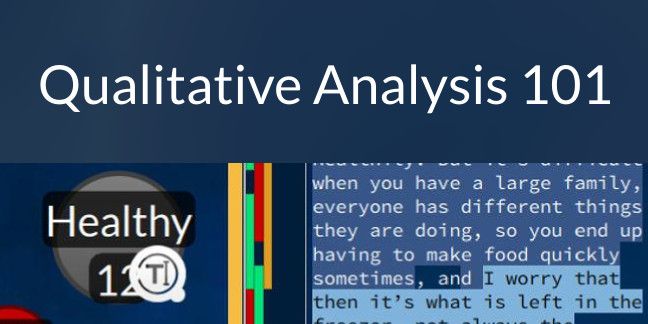
When people are doing their first qualitative analysis project using software, it’s difficult to know where to begin. I get a lot of e-mails from people who want some advice in planning out what they will actually DO in the software, and how that will help them. I am happy to help out individually, because everyone’s project is different. However, here are a few pointers which cover the basics and can help demystify the process. These should actually apply to any software, not just Quirkos!
First off: what are you going to be able to do? In a nutshell, you will read through the sources, and for each section that is interesting to you and about a certain topic, you will ‘code’ or ‘tag’ that section of text to that topic. By doing this, the software lets you quickly see all the sections of text, the ‘quotes’ about that topic, across all of your sources. So you can see everything everyone said about ‘Politics’ or ‘Negative’ – or both.
You can then look for trends or outliers in the project, by looking at just responses with a particular characteristic like gender. You’ll also be able to search for a keyword, and generate a report with all your coded sections brought together. When you come to write up your qualitative project, the software can help you find quotes on a particular topic, visualise the data or show sub-section analysis.
So here are the basic steps:
1. Bring in your sources.
I’m assuming at this stage that you have the qualitative data you want to work with already. This could be any source of text on your computer. If you can copy and paste it, you can bring it into Quirkos. For this example let’s assume that you have transcripts from interviews: this means that you have already done a series of interviews, transcribed them, and have them in a file (say a Word document or raw text file). I’d suggest that before you bring them in, just have a quick look through and correct them in a Word Processor for typos and misheard words. While you can edit the text in Quirkos later, while using a Word or equivalent you have the advantage of spell checkers and grammar checkers.
Now, create a new, unstructured project in Quirkos, and save it somewhere locally on your computer. We don’t recommend you save directly to a network location, or USB stick, as if either of these go down, you will have a problem! Next, bring in the sources using the (+) Add Source button on the bottom right. You can bring in each file one at a time, or a whole folder of files in one go, in which case the file name will become the default source name. Don’t forget, you can always add more sources later, there is no need to bring in everything before you start coding. Now your project file (a little .qrk file you named) will contain all the text sources in one place. With Quirkos files, just backing up and copying this file saves the whole project.
2. Describe your sources
It’s usually a good idea to describe some characteristics of your qualitative sources that you might use later to look for differences or similarities in the data. Often these are basic demographic characteristics like age or gender, but can also be things about the interview, such as the location, or your own notes.
To do this in Quirkos, click on the little grid button on the top right of the screen, and use the source properties. The first thing you can do here is change the name of the sources from the default (either a sequential number like ‘Source 7’ or the file name. You can create a property with the square [+] ‘Quickly add a new property’ button. The property (eg Gender) and a single value (eg Male) can be added here. The drop down arrow next to that property can be used later to add extra values.
The reason for doing this is that you can later run ‘queries’ which show results from just certain sources that have properties you defined. So you can do a side-by-side comparison of coded responses from men next to women. Don’t forget, you can add properties at any time, so you can even create a variable for ‘these people don’t fit the theory’ after you’ve coded, and try and see what they are saying that makes them different.
3. Create your themes
Whatever you call them: themes, nodes, bubbles, topics or Quirks, these are the categories of interest you want to collect quotes about from the text. There are two approaches here, you can try and create all the categories you will use before you start reading and coding the text (this is sometimes called a framework approach), or you can add themes as you go (grounded theory). (For much much more on these approaches, look here and here.)
In Quirkos, you create themes as coloured bubbles, which grow in size the more text is added. Just click on the grey (+) button on the top right of the canvas view to add a new theme. You can also change the name, colour, level in this dialogue, or right click on the bubble and select ‘Quirk Properties’ at any time. To group, just drag and drop bubbles on top of each other.
4. Do your coding
Essentially, the coding process involves finding every time someone said something about ‘Dieting’ and adding that sentence or paragraph to the ‘Dieting’ bubble or node. This is what is going to take the most time in your analysis (days or weeks) and is still a manual process. It’s best to read through each source in turn, and code it as you go.
However, you can also use the keyword search to look for words like ‘Diet’ or ‘eating’ and code from the results. This makes it quicker, but there is the risk of missing segments that use a keyword you didn’t think to search for like ‘cut-down’. The keywords search can help when you (inevitably) decide to add a new topic halfway through, and the first few interviews haven’t been coded for the new themes. You can use the search to look for related terms and find those new segments without having to go over the whole text again.
5. Be iterative
Even if you are not using a grounded theory approach, going back over the data a second time, and rethinking codes and how you have categorised things can be really useful. Trust me: even if you know the data pretty well, after reading it all again, you will see some topics in a slightly different light, or will find interesting things you never thought would be there.
You may also want to rearrange your codes, especially if you have grouped them. Maybe the name you gave a theme isn’t quite right now: it’s grown or got more specific. Some vague codes like ‘Angry’ might need to be split out into ‘Irate’ and ‘Annoyed’. Depending on your approach, you will probably constantly tweak and adjust the themes and coding so they best represent the intersection of your research questions and data.
6. Explore the data.
Once your qualitative data is all coded, the big advantages of using CAQDAS software come into play. Using the database of your tagged text, you can choose to look at it in anyway: using any of the source properties, who did the coding or when, or whether a result comes from any particular group of codes. This is done using the 'Query' views in Quirkos.
In Quirkos there are also a lot of visualisation options that can show you the overall shape and structure of the project, the amount of coding, and connections that are emerging between the sources. You can then use these to help write your outputs, be they journal articles, evaluations or a thesis. Software will generate reports that let you share summaries of the coded data, and include key statistics and overviews of the project.
While it does seem like a lot of work to get to this stage, it can save so much time at the final stages of writing up your project, when you can call up a useful quote quickly. It also can help in the future to have this structured repository of qualitative data, so that secondary analysis or adding to the dataset does not involve re-inventing the wheel!
Finally, there is no one-size-fits-all approach, and it's important to find a strategy that fits with your way of working. Before you set out, talk to peers and supervisors, read guides and textbooks, and even go on training courses. While the software can help, it's not a replacement for considered thinking, and you should always have a good idea about what you want to do with the data in the end.
