Quirkos v1.5 is here
We are happy to announce the immediate availability of Quirkos version 1.5! As always, this update is a free upgrade for everyone
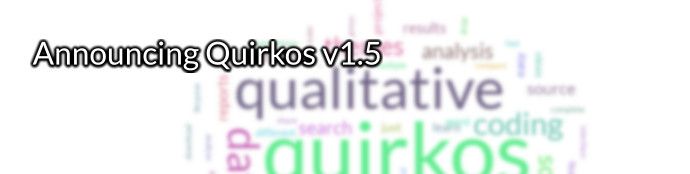
We are happy to announce the immediate availability of Quirkos version 1.5! As always, this update is a free upgrade for everyone who has ever brought a licence of Quirkos, so download now and enjoy the new features and improvements.
Here’s a summary of the main improvements in this release:
Project Merge
You can now bring together multiple projects in Quirkos, merge sources, Quirks and coding from many authors at once. This makes team work much easier, and allows you to bring in coding frameworks or sources from other projects.
Word Frequency tools including:
Word-clouds! You can now generate customisable Word Clouds, (click on the Report button). Change the shape, word size, rotation, and cut-off for minimum words, or choose which sources to include. There is also a default ‘stop list’ (a, the, of, and) of the most frequent 50 words from the British National Corpus, but this can be completely customised. Save the word-clouds to a standard image file, or as an interactive webpage.
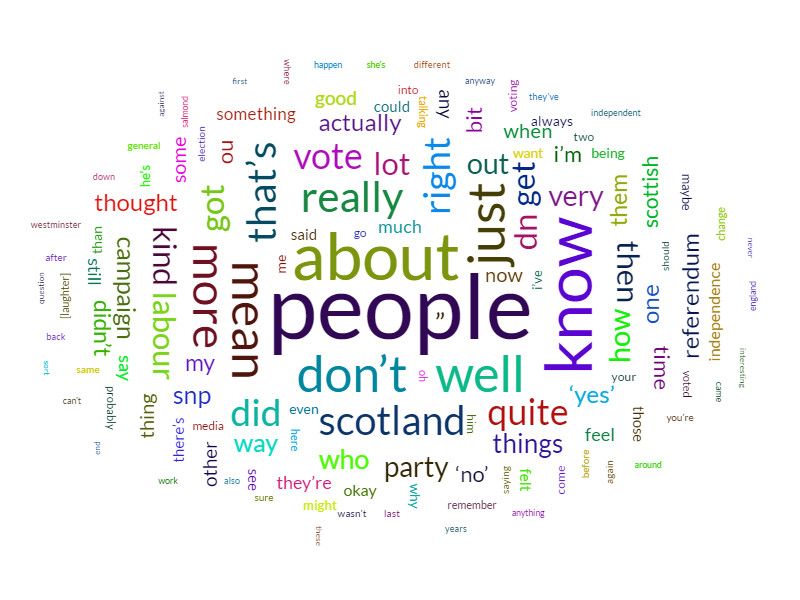
A complete word frequency list of the words occurring across all the sources in your project is also generated in this view.
- Improved Tree view – now shows longer titles, descriptions and fits more Quirks on the screen
- Tree view now has complete duplicate / merge options
- Query results by source name – ability to see results from single or multiple sources
- Query results now show number of quotes returned
- Query view now has ‘Copy All’ option
- Improved CSV spreadsheet export – now clearly shows Source Title, and Quirk Name
- Merge functions now more logical – default behaviour changed so that you select the Quirk you want to be absorbed into a second.
- Can now merge parent and child Quirks to all levels
- Hovering mouse over Quirks now shows description, and coding summary across sources
- Reports now generate MUCH faster, no more crashes for projects with hundreds of Quirks. Image generation of hierarchy and overlap views now off by default, turn on in Project Settings if needed
- Improved overlap view, with rings indicating number of overlaps
- Neater pop-up password entry for existing projects
- Copy and pasting quotes to external programmes now shows source title after each quote
- Individually imported sources now take file name as source name by default
Bug fixes
- Fixed a bug where Quirks would suddenly grow huge!
- Fixed a rare crash on Windows when rearranging / merging Quirks in tree view
- Fixed a rare bug where a Quirk was invisible after being re-arranged
- Fixed an even rarer bug where deleting a source would stop new coding
- Save As project now opens the new file after saving, and no longer shows blank screen
- Reports can now overwrite if saved to the same folder as an earlier export
- Upgrading to new versions on Windows only creates a backup of the last version, not all previous versions, lots of space savings. (It’s safe to delete these old versions once you are happy with the latest one)
There are a few other minor tweaks and improvements, so we do recommend you update straight away. Everyone is eligible, and once again there are no changes to project files, so you can keep going with your work without missing a beat. Do let us know if you have any feedback or suggestions (support@quirkos.com)

If you've not tried Quirkos before, it's a perfect time to get started. Just download the full version and you'll get a whole month to play with it for free!
