Quirkos 1.5.1 is released!
We are happy to announce that the latest version of Quirkos (1.5.1) is now available for everyone to download for Windows, Mac and Linux! As ever, it's a free update that won't effect your licence or projects. Just install over your old version and get going straight away
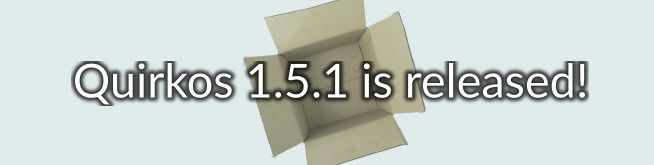
We are happy to announce that the latest version of Quirkos (1.5.1) is now available for everyone to download for Windows, Mac and Linux! As ever, it's a free update that won't effect your licence or projects. Just install over your old version and get going straight away. Projects aren't changed at all, so you can keep working with people using old versions, Quikors has no backward or forward compatibility issues with our new releases. While most of the updates are technical and bug fixes, we have one exciting new feature to talk about:
Codebook interchange (QDA-XML support)
We are excited to include support in Quirkos for the new QDA-XML codebook standard – something you probably haven't heard of, but is part of a really exciting initiative.
For the last few years, a team of qualitative researchers led by KWALON and developers at Atlas.TI, Dedoose, f4analyse, Nvivo (QSR), MAXQDA, Transana, QDA Miner (Provalis) and Quirkos have been working together to support a standard format for sharing qualitative data. The aim is to allow users to move their projects from any software package to any other, something that has not been possible until now. While some software has allowed importing of data from some other software, this has been piecemeal.
It has been a lot of work to get to this stage, and there is a lot more to do - see my next blog post! However, we are announcing today the availability in Quirkos of the first bit of the standard, which will allow you to move your coding framework, or codebook. Effectively, you can now export your list of codes/themes/Quirks from Quirkos to any other package that supports the standard, and also import into Quirkos a codebook created elsewhere.
This is a basic first step, and at the moment only Quirkos, QDA Miner and f4analyse have releases available that support the standard, but it is expected that updates from other vendors in the coming months will improve this situation. We are also putting the finishing touches on a standard that will allow you to move your complete project, including the sources, coding/highlights, notes/memos and sets/cases/properties. It is hoped that software supporting the complete standard will be available in Spring of 2019.
Other improvements in this release include:
Updated licence manager
Some users have seen a 'Trial Expired' message following upgrading their operating system or installing system updates. We've improved the way we handle licences on your computer so fewer people should be affected by these issues in the future. Linux users should also see improvements to trials and licences after this update.
This does mean that going back to older versions of Quirkos will now take you back to the trial stage until you re-enter your code, but we don't expect users should have any reason to do this, and just let us know if you have any issues.
Improved support for older graphics drivers in Windows
Most of the crashes we've had reported are caused by outdated graphics drivers in Windows on computers and laptops with Intel integrated graphics. Unfortunately, many computer manufacturers (such as Lenovo, Dell and HP) block the installation of newer drivers that would fix the problem. I know this has been very frustrating for the few people it affects, however, we have released a solution in this version.
If you are getting frequent crashes, please use your file browser to go to the directory you installed Quirkos. By default this will be C:\\Program Files (x86)\\Quirkos and then go into the 'bin' folder. In there you will see many files, but three with the Quirkos logo – these are the main 'exe' files that launch Quirkos. Try running Quirkos_a.exe or if you still get crashes or graphical glitches, the Quirkos_s.exe file. These two alternate versions bypass the graphics system in your computer, each resulting in slower but more stable performance in these cases. If one of these is working for you, just right click and choose 'Create Shortcut' and drag the Shortcut file onto the Desktop. This will allow you to easily launch the Quirkos in this new 'safe mode'.
We think this is only affecting a small number of people, but I know was very frustrating since we could not find a way to update the graphics and fix your system. I hope this will now provide a much better experience, but PLEASE let us know if you are having these problems (or any others!), and we can help. We always try to take a 'no-one left behind' approach, and will do everything we can to get Quirkos working on your computer.
General improvements
The new release has a bunch of improvements behind the scenes that should make Quirkos quicker. The download and install size has been reduced, leaving more room on your computer and a faster download. It should also start quicker in the future. We've also fixed a few minor bugs people reported, with a better password dialogue and fixes to line breaks on some systems. In Windows 10, we've fixed an issue where resizing a window would sometimes make things appear off the screen.
Unfortunately, we can no longer support Mac OS 10.9 - this version is now over 5 years old and you should do a free update to a more recent version to stay secure. However, older versions of Quirkos will continue to work on 10.9.
If you ever have any problems with Quirkos, or suggestions for new features or how we could make it work better for you, please get in touch. We are proud of how quickly we can respond, and improve Quirkos for you and the community.
So get the new release today, or if you haven't tried it before, download our free trial of the complete version you can evaluate for a full month!
