Quirkos vs Nvivo: Differences and Similarities
I’m often asked ‘How does Quirkos compare to Nvivo?’. Nvivo is by far the largest player in the qualitative software field, and is the product most researchers are familiar with. So when looking at the alternatives
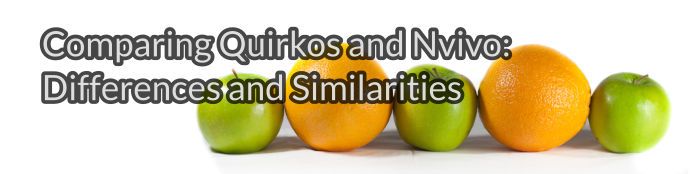
I’m often asked ‘How does Quirkos compare to Nvivo?’. Nvivo is by far the largest player in the qualitative software field, and is the product most researchers are familiar with. So when looking at the alternatives like Quirkos (but also Dedoose, ATLAS.ti, MAXQDA, Transana and many others) people want to know what’s different!
In a nutshell, Quirkos has fewer features than Nvivo, but wraps them up in an easier to use package. So Quirkos does not have support for integrated multimedia, Twitter analysis, quantitative analysis, or hypothesis mapping and others. For large projects with thousands of sources, those using multimedia data or requiring powerful statistical analysis, Nvivo will be much more suitable.
Our focus with Quirkos has been on providing simple tools for exploring qualitative data that are flexible and easier to use. This means that people can get up and running quicker in Quirkos, and we hear that a lot of people who are turned off by the intimidating interface in Nvivo find Quirkos easer to understand. But the basics of coding and analysing qualitative data are the same.
In Quirkos, you can create and group themes (called Nodes in Nvivo), and use drag and drop to attach sections of text to them. You can perform code and retrieve functions by double clicking on the theme to see text coded to that node. And you can also generate reports of your coded data, with lots of details about your project.
Like Nvivo, we can also handle all the common text formats, such as PDFs, Word files, plain text files, and the ability to copy and paste from any other source like web pages. Quirkos also has tools to import survey data, which is not something supported in the basic version of Nvivo.
While Quirkos doesn’t have ‘matrix coding’ in the same way as Nvivo, we do have side-by-side comparison views, where you can use any demographic or quantitative data about your sources to do powerful sub-set analysis. A lot of people find this more interactive, and we try and minimise the steps and clicks between you and your data.
Although Quirkos doesn’t really have any dedicated tools for quantitative analysis, our spreadsheet export allows you to bring data into Excel, SPSS or R where you have much more control over the statistical models you can run than Nvivo or other mixed-methods tools allow.
However, there are also features in Quirkos that Nvivo doesn’t have at the moment. The most popular of these is the Word export function. This creates a standard Word file of your complete transcripts, with your coding shown as color coded highlights. It’s just like using pen and highlighter, but you can print, edit and share with anyone who can open a Word file.
Quirkos also has a constant save feature, unlike Nvivo which has to be set up to save over a certain time period. This means that even in a crash you don’t loose any work, something I know people have had problems with in Nvivo.
Another important differential for some people is that that Quirkos is the same on Windows and Mac. With Nvivo, the Windows and Mac versions have different interfaces, features and file formats. This makes it very difficult to switch between the versions, or collaborate with people on a different platform. We also never charge for our training sessions, and all our online support materials are free to download on our website.
Quirkos Cloud also has live, unlimited collaboration on projects, meaning that any number of people can work on a project at the same time, and see the work happen in real time. NVivo currently charges extra for a service that requires 'checking out' projects and merging them back together, which makes project management a lot more difficult. This is a huge reason many people have shifted from NVivo to Quirkos - teamwork is a lot easier.
And we didn’t mention the thing people love most about Quirkos – the clear visual interface! With your themes represented as colourful, dynamic bubbles, you are always hooked into your data, and have the flexibility to play, explore and drill down into the data.
Of course, it’s best to get some impartial comparisons as well, so you can get reviews from the University of Surrey CAQDAS network here.
But the best way to decide is for yourself, since your style of working and learning, and what you want to do with the software will always be different. Quirkos won’t always be the best fit for you, and for a lot of people sticking with Nvivo will provide an easier path. And for new users, learning the basics of qualitative analysis in Quirkos will be a great first step, and make transitioning to a more complex package like Nvivo easier in the future. But download our free trial (ours also lasts longer!) and let us know if you have any questions!
