Features
Quirkos is easy to learn and use,
and the clean, colourful interface
makes qualitative analysis a pleasure.
Quirkos is easy to learn and use,
and the clean, colourful interface
makes qualitative analysis a pleasure.
Import text, spreadsheets, audio or video.
In Quirkos, you can bring in text data from Word documents (.docx and .odt), plain text (.txt) and PDFs. You can also copy and paste text from any website or computer program. Documents will retain basic formatting, including any embedded images.
Import spreadsheets from Excel (.xlsx), so you can code open-ended questions from surveys and compare results based on the demographics or the numerical/ranked questions. Navigate between the questions or compare responses to the same question.
You can import audio and video with Quirkos Transcribe, our automated transcription service. Our service securely processes your audio/video and returns a text transcript to analyse in Quirkos. All Quirkos Cloud members can transcribe 100 minutes of audio/video for free.
Quirkos offers multilingual support for almost all languages and scripts. You can analyse text in any language, and even use multiple languages in one project.
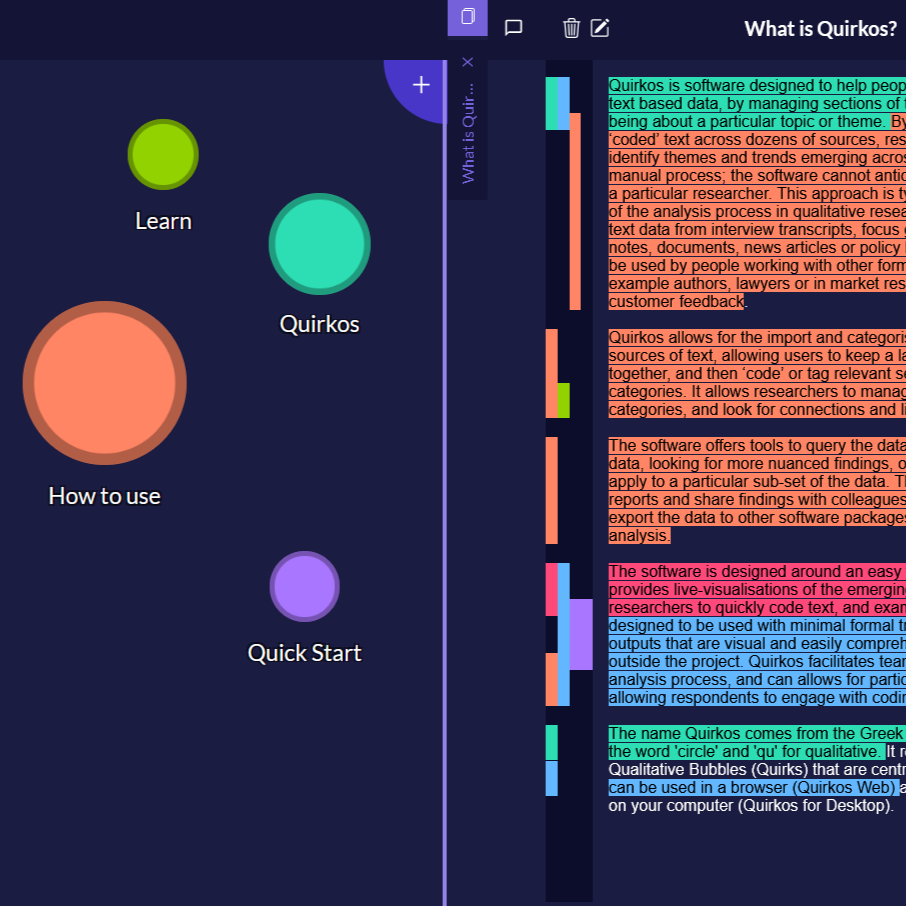

100 minutes of Quirkos Transcribe with every Quirkos Cloud trial!
Quirkos Transcribe offers a fast and easy way to turn audio and video into written transcripts you can quickly code and analyse, or export anywhere you need.
If you register for a free trial of Quirkos Cloud, you get 100 free minutes to try our secure, affordable and accurate transcription service.
After your subscription starts you can add Quirkos Transcribe at any time, from $12 per month (annually). Learn more about Quirkos Transcribe here.
Analyse your data easily, whatever the method.
Instant insights as you code.
Get a sense of the bigger picture while you read and analyse complex texts, as Quirkos offers a live updating visualisation of your codes.
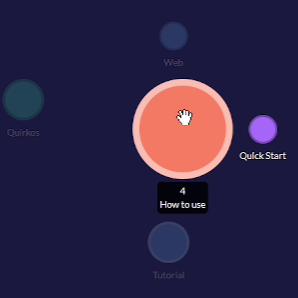
Organise your codes
Manage codes by arranging them on the canvas, creating groups or hierarchies, and colour-coding related themes with thousands of possible colour combinations.
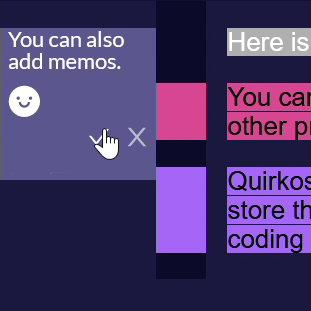
Memos & annotations
Use memos to annotate your sources, collecting your thoughts as you code. This feature is also great for line-by-line coding approaches like IPA.
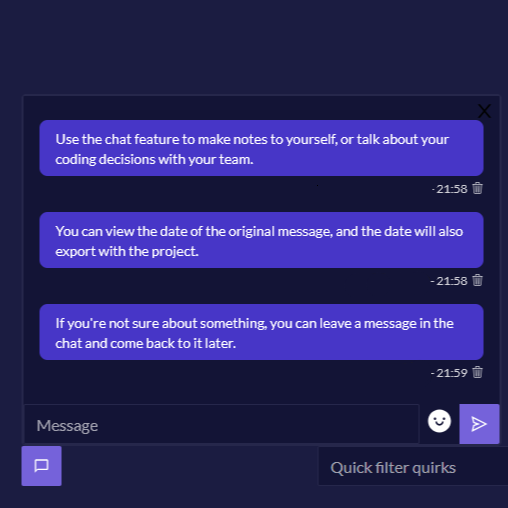
Live chat
Use the live chat to talk to collaborators, or just yourself! Keep a research log which you can export at the end.
Built to collaborate,
anywhere and any time.
Built to collaborate, anywhere and any time.
With Quirkos Cloud, you can collaborate on analysis easily with your team, regardless of where they are working, with live sync and updates, and an unlimited number of collaborators and collaborations, for no extra fee.
If using the offline version, you can code
projects separately and merge them together later
to compare your results.
Whether you work with the offline app, or online in your browser with the Quirkos Cloud subscription, the interfaces and features are identical, and projects are 100% compatible.
Compare and explore your results.
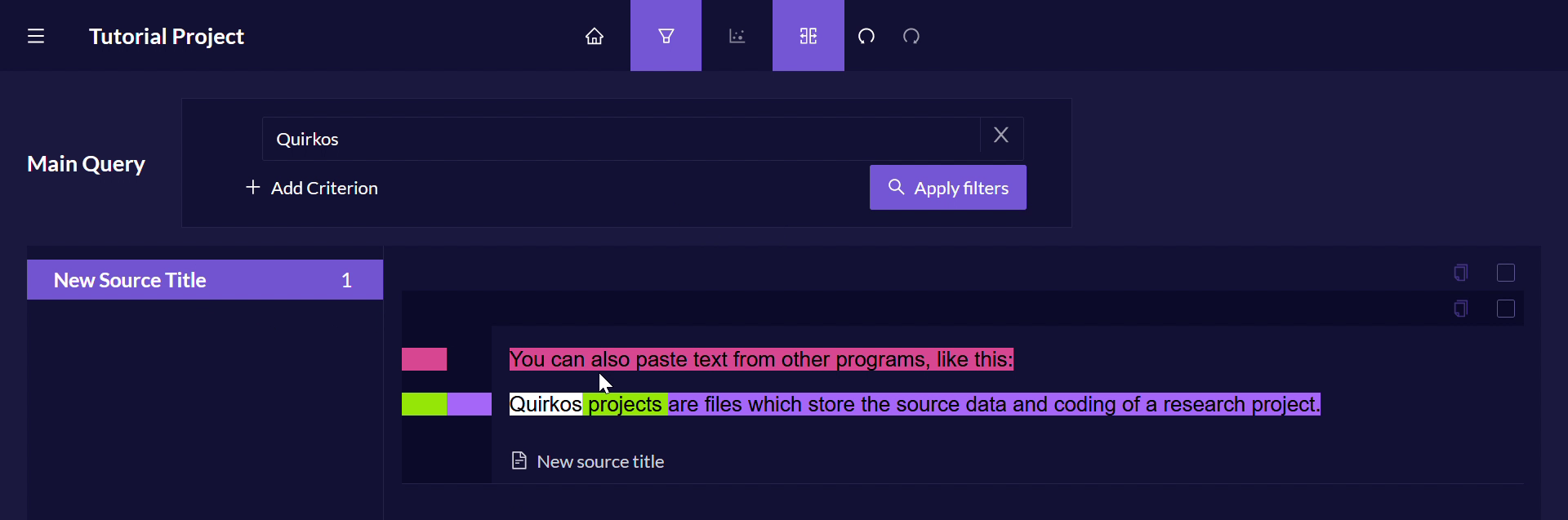
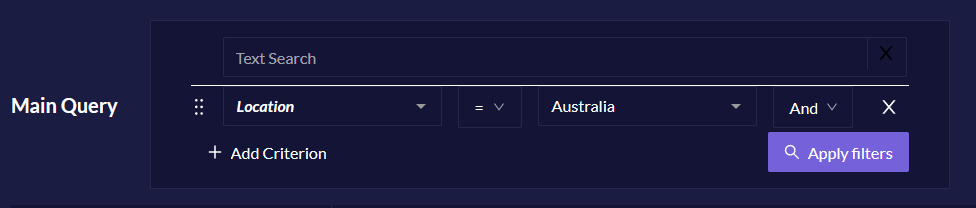
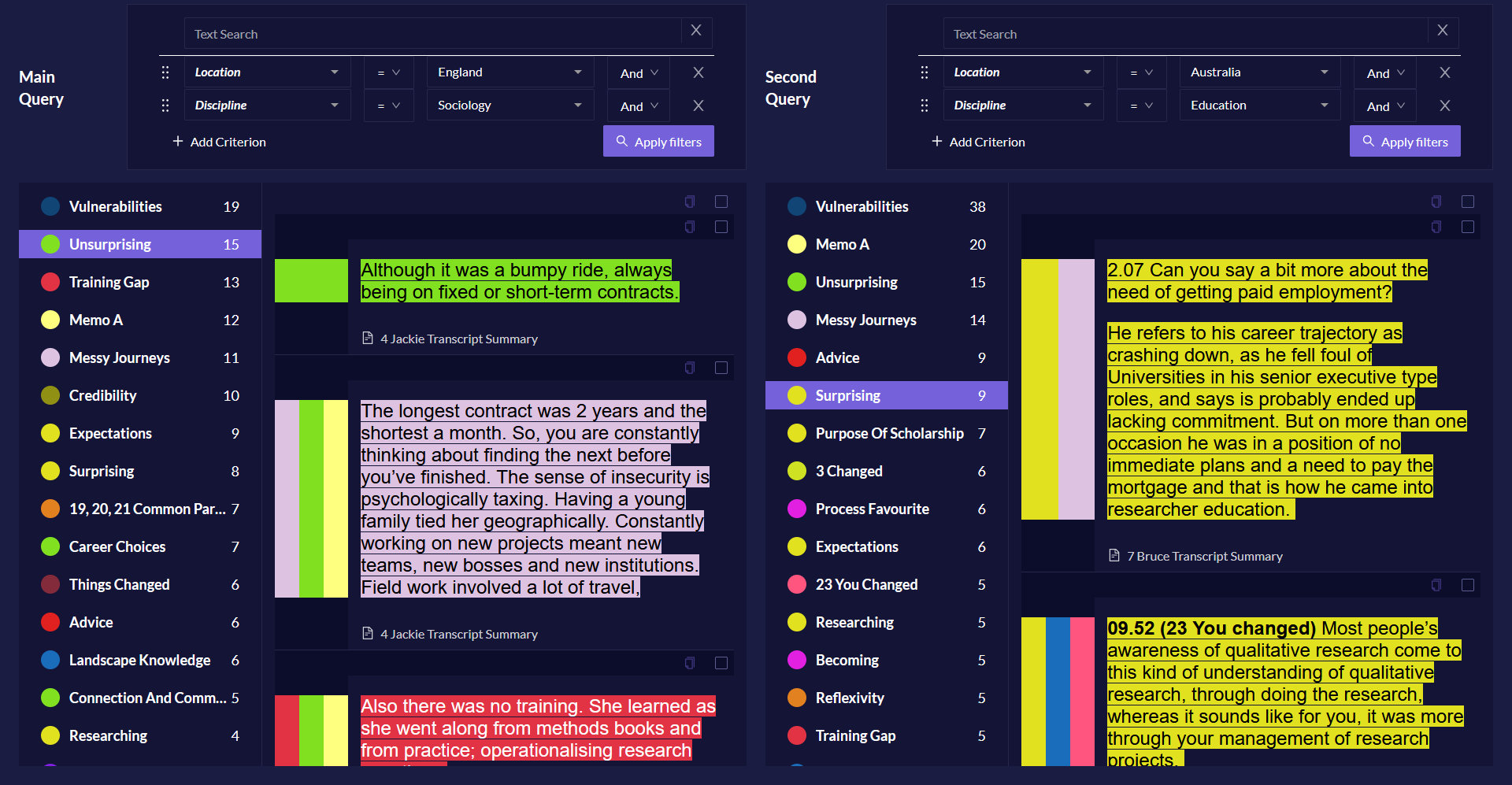
Quick searches and filters for powerful insights.
Use Query View to see results from a subset of your data. You can perform a text search to view all the mentions of specific words or phrases in your sources.
Alternatively, you can search for specific criteria within your data, like a specific demographic, a specific response to a closed survey question, or show only the highlights from one coder so you can compare findings in a collaborative project.
Open a side-by-side comparison to see how one group of data compares with another, complete with quotes, keeping you always in touch with the data.
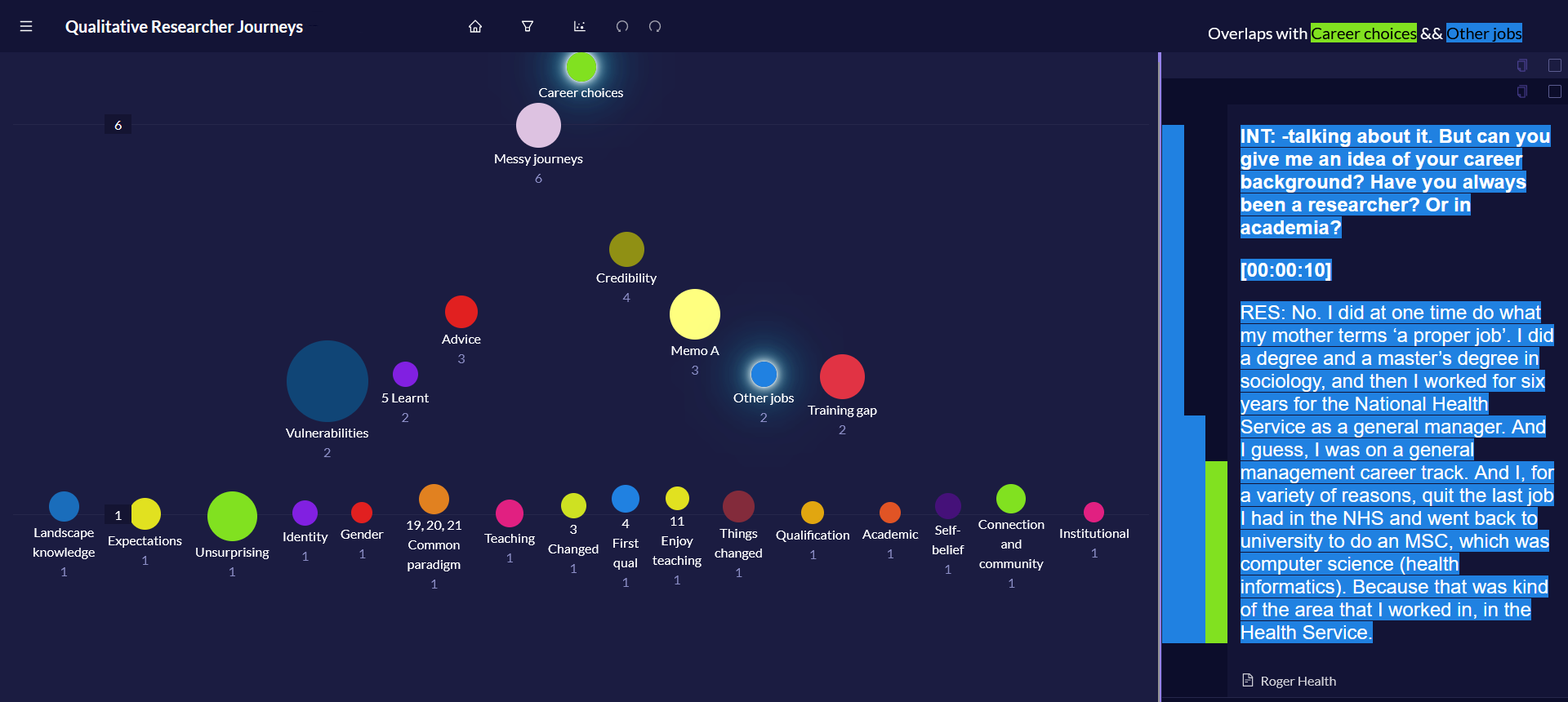
Make connections as you code.
Visualise the connections between your codes with Overlap view, showing how often codes are used together.
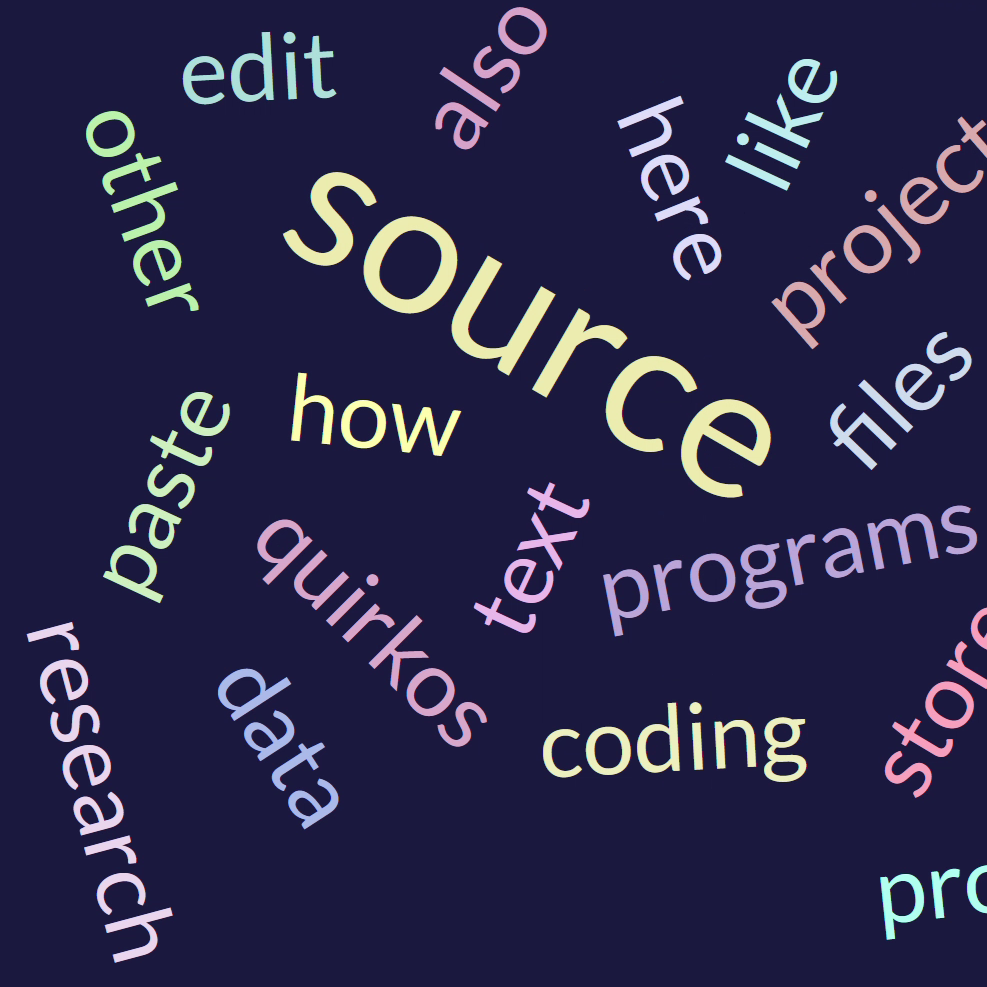
Word clouds
View your data as a word cloud, customise which words and sources are included, and quickly navigate to the passages of text containing the most frequent words.
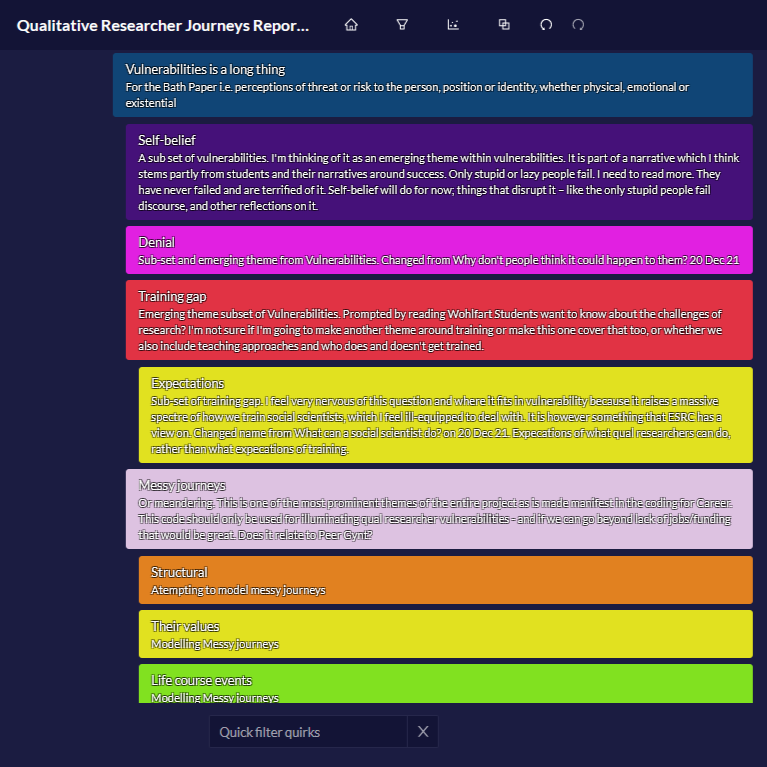
List view
Need a change of scenery? List View shows a summary of each code and its description, perfect for reviewing and consolidating your codes, or just coding from a different perspective.
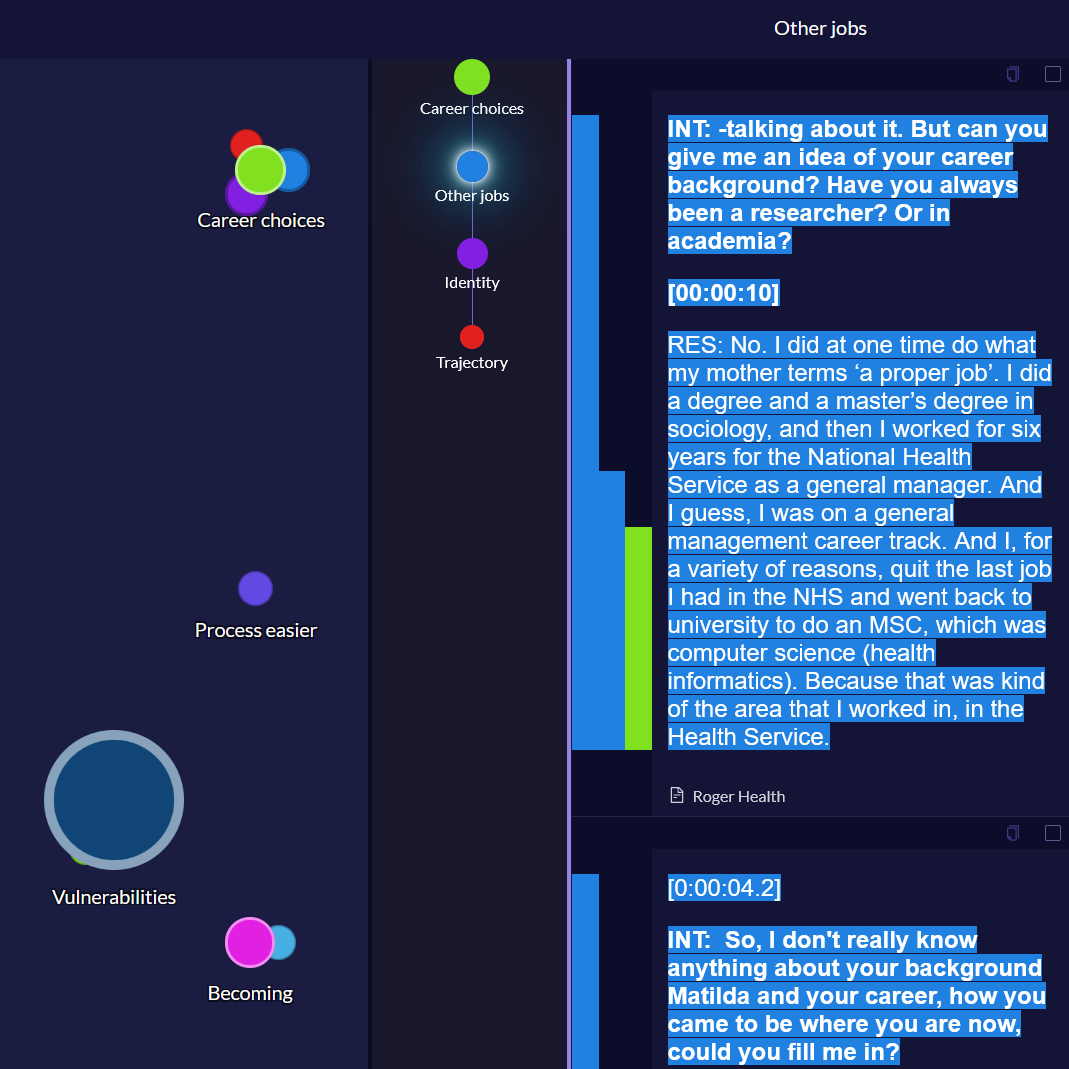
Overview & quick copy
View the highlighted text associated with a code, and see its hierarchical relationship to other codes. This feature is great for second-pass coding. From this view, you can also copy all the coded text and paste it into other programs.
Simple, beautiful data exports.
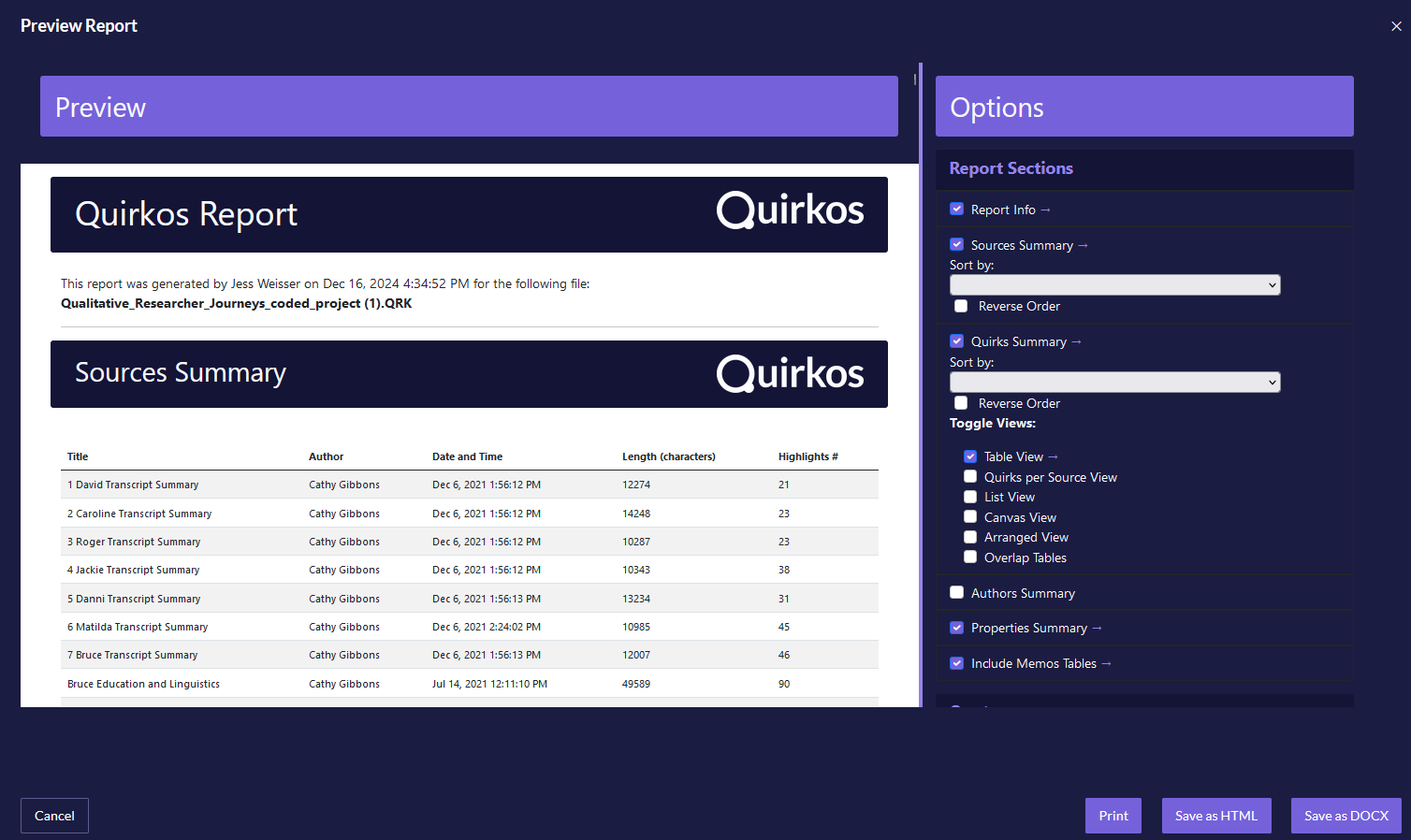
Print and customise a report of your data.
Customise reports with tables, visualisations of coding and your coding structure. Choose how to display quotes, by respondent or by code, and create visualisations of code frequency per source.
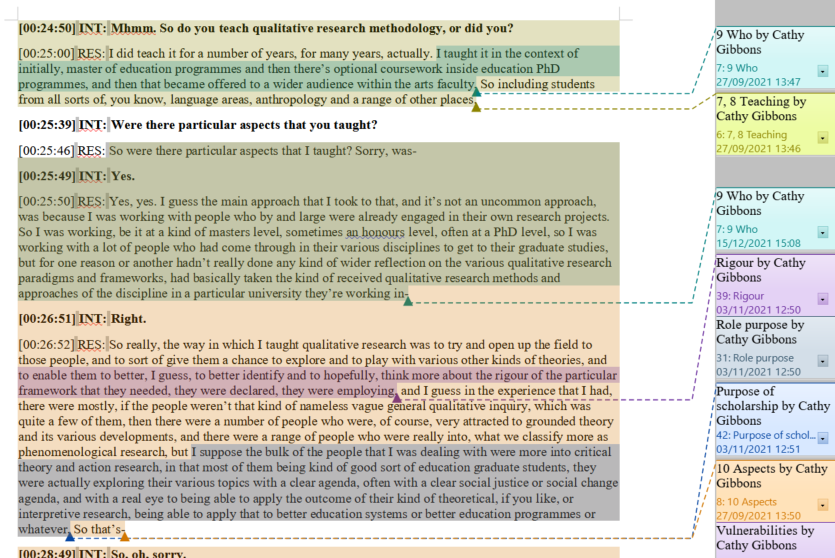
Export your codes in context.
Create Word documents of your sources, colour-coded with your highlights - like you coded with pen and paper! You can then print and share your coded sources, or add them to an appendix.
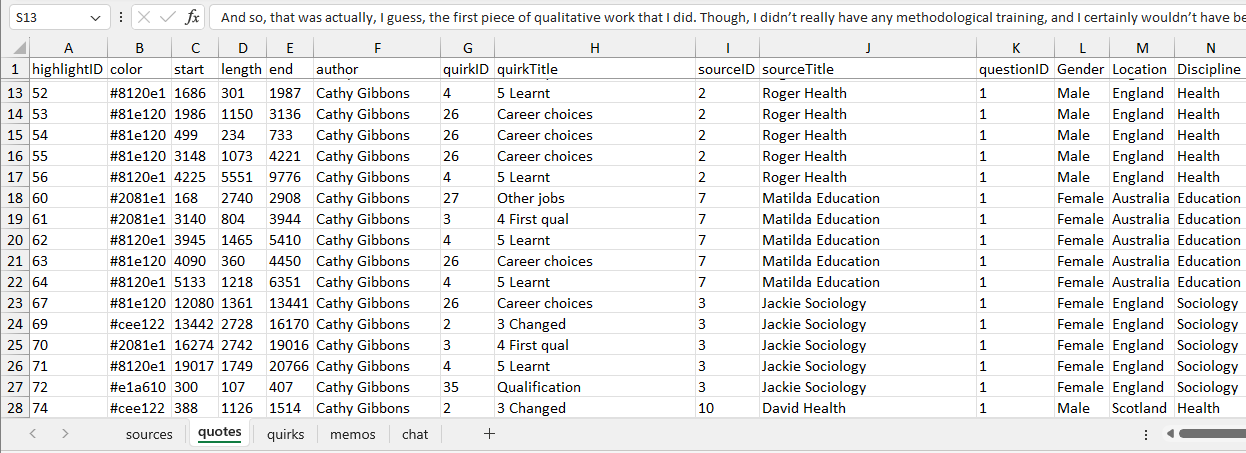
Export your entire project for reference and further analysis.
Save an Excel spreadsheet of all your project data to explore your data further with pivot tables, do basic statistics, or bring data into SPSS or R for quantitative analysis. Or export in the REFI-QDA format to review your coding in other qualitative programs.
Watch the main features
See the main functions of Quirkos, demonstrated in just 4 minutes.
Register for a free 14-day trial
Part of a team? Find out more about our group pricing options.
Try today!
Ready to give Quirkos a try? Register for a free 14-day trial of
Quirkos today,
with no restrictions on
features or
projects.with no restrictions on features or
projects.
Want to learn more? See Quirkos in action!
